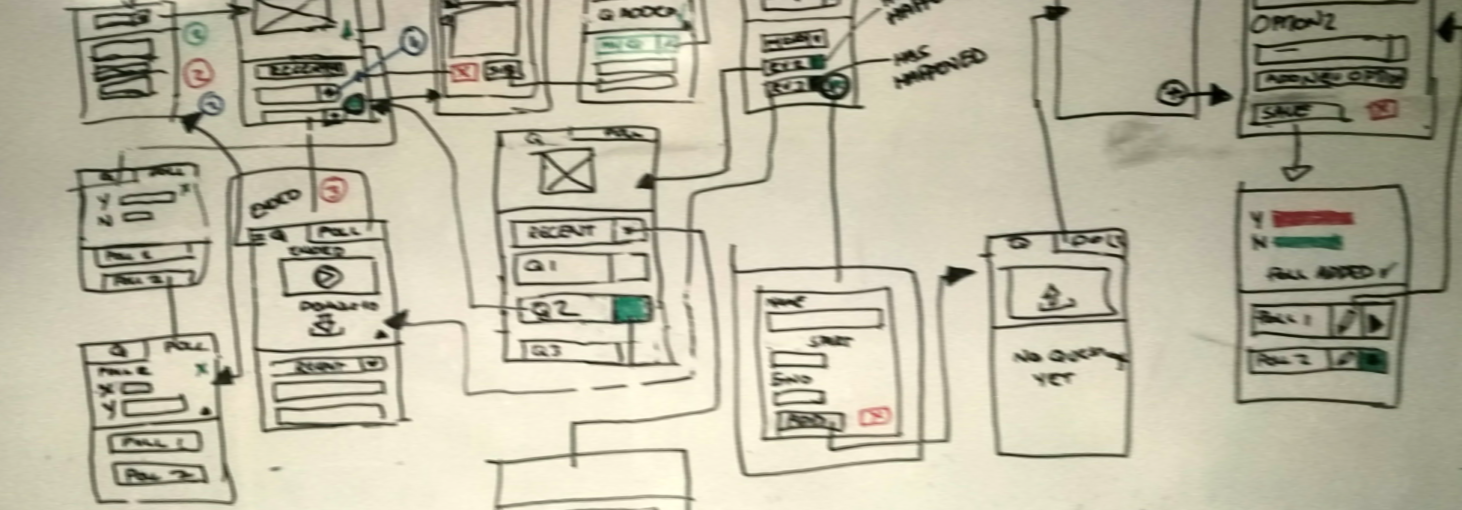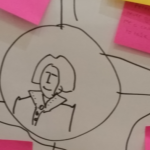In order to better identify and understand the structure, flow, and the attributes of the tasks our app must facilitate, we must establish requirements.
Requirements can be established using one of two different methods, task description or task analysis.
Task analysis is used on existing products, analysing users interacting with the product, and observing the processes they use. Task description is the process of describing how users may interact with new products, and therefore the process we will use with our Audience Engagement app.
This stage will help identify the actions and cognitive processes required for a user to achieve a distinct set of goals, using our app – goals which we had already identified as core functionality. Identifying these actions would help us help the user achieve their goal.
To accomplish this we use three different methods to describe each task, they are:
- A Job Story – to describe the task situation, motivation and expected outcome of the task
- Full Scale Scenario – the steps the user needs to take to accomplish the task
- A Storyboard – a panel of rough sketches outlining the sequence of events a user will experience before, during and after using our app – usually broken down into a problem > solution > benefit structure

In total we explored five different scenarios, some from the viewpoint of the three different user types (audience member, moderator and presenter), and we adapted a hierarchical task analysis approach.
The tasks explored, by user type, were:
- Asking a question
- Audience member view
- Live Polling
- Audience member view
- Moderator/Presenter view
- Sharing Presentation Materials
- Audience member view
- Moderator/Presenter view
- Setting up an Event
- Moderator/Presenter view
- Receiving a Question
- Audience member view
- Moderator view
- Presenter view
The tasks chosen for task analysis and paper prototyping were “Asking a question” and “Sharing Presentation Materials”. We chose to prototype these tasks from the audience member view.

Task #1 – An audience member should be able to ask a question, mid event, within 3 clicks
Audience Member Job Story:
“When I am an audience member, I want to ask questions and contribute to polls without interrupting/being the centre of attention, so I can learn more.”
Full Scale Scenario:
Asking a question:
- Get a code
- Open the browser
- Input the code / Join the event
- Toggle to question view
- Presented with prioritised list of questions
- Click a button to add a question
- Complete form to submit question
Storyboard View

Task #2 – At the end of the day, an audience member should be able to access presentation materials within 2 clicks
Audience Member Job Story :
“When I am an audience member I want to find presentation materials, so I can access them for later viewing”
Full Scale Scenario
Downloading presentation material
- Open the browser
- See list of previous events
- Select event
- Download presentation slides to Dropbox account

References
Turn User Goals into Task Scenarios for Usability Testing. Retrieved November 11, 2016 from https://www.nngroup.com/articles/task-scenarios-usability-testing/
Task Analysis. Retrieved November 11, 2016 from https://www.usability.gov/how-to-and-tools/methods/task-analysis.html
Scenarios. Retrieved November 12, 2016 from https://www.usability.gov/how-to-and-tools/methods/scenarios.html
Replacing The User Story With The Job Story. Retrieved November 11, 2016 from https://jtbd.info/replacing-the-user-story-with-the-job-story-af7cdee10c27
Hierarchical Task Analysis. Retrieved November 11, 2016 from http://www.uxmatters.com/mt/archives/2010/02/hierarchical-task-analysis.php
Seven Tips For Writing Usability Task Scenarios. Retrieved November 12, 2016 from http://www.measuringu.com/blog/task-tips.php
Users’ Story: UX Storyboarding. Retrieved November 12, 2016 from http://www.slideshare.net/fgarofalo/users-story-ux-storybarding
User and Task Analysis for Interface Design by JoAnn T. Hackos and Janice C. Redish – https://www.amazon.com/User-Task-Analysis-Interface-Design/dp/0471178314